Today we are going to increase PHP values on our Wordpress Website manually.
- First you have to navigate to the public_html directory.
- Go to the directory where you have WordPress Installed.
- Once Navigated, Create a new file with the name .user.ini (note that the front '.' is compulsory)
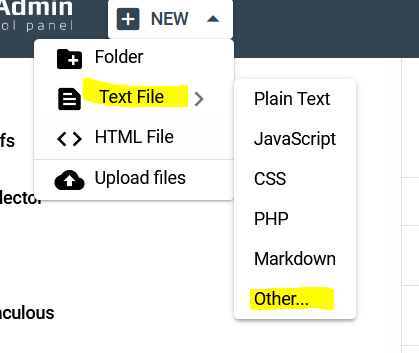
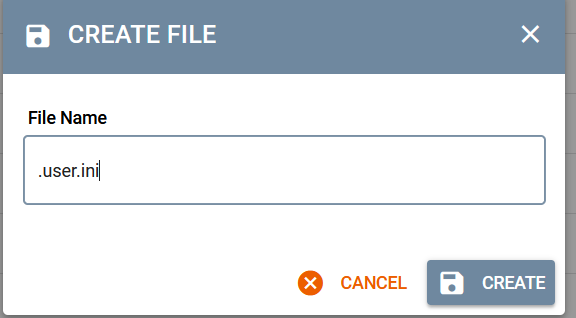
4. Once created edit the file and add the parameters that you need & save the changes.
Eg:
post_max_size = 512M
memory_limit = 256M
upload_max_filesize = 50M
max_execution_time=120
max_input_time=120
