This tutorials covers how a user can generate a SSL Certificate on Direct Admin Control Panel in the new Refreshed Direct Admin theme.
First log in to the Direct Admin Control Panel of your Server.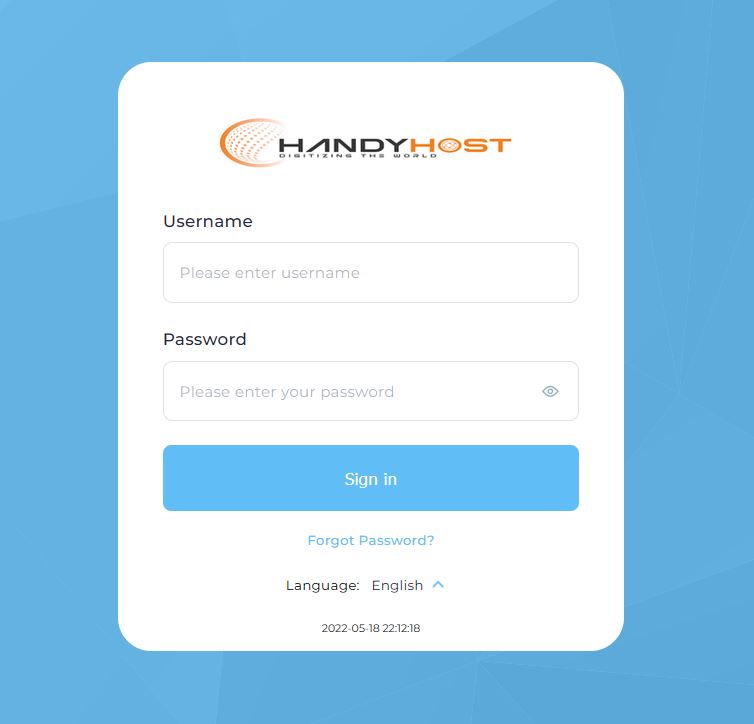
1. Once logged in Click On 'Account Manager' and then on 'SSL Certificates'
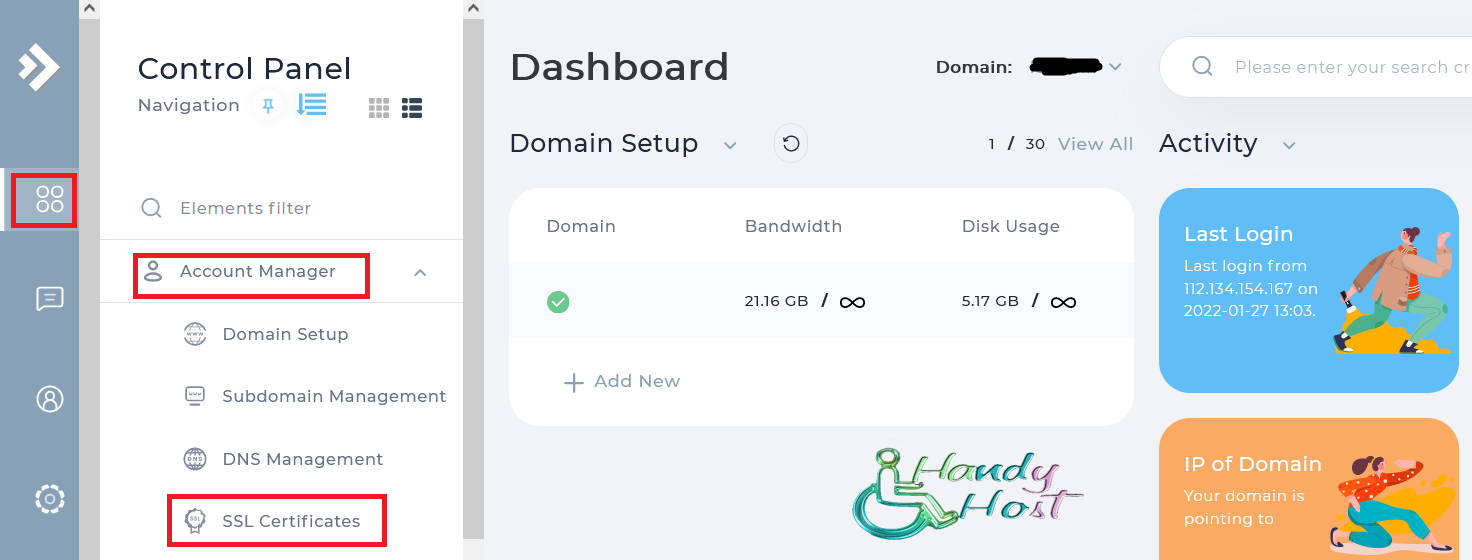
2. Then Click on the (Left Side Radio Button) 'Get automatic certificate from Provider' tab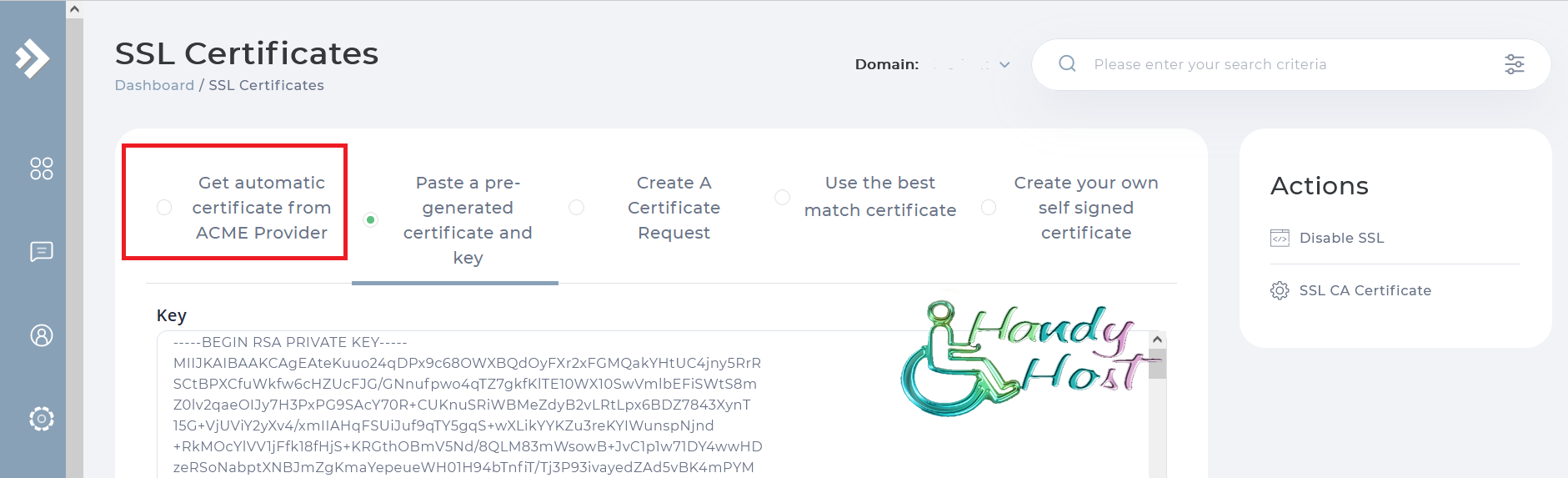
3. Select the domain or subdomain that you wish to install the certificate on and Click on 'Save' Button
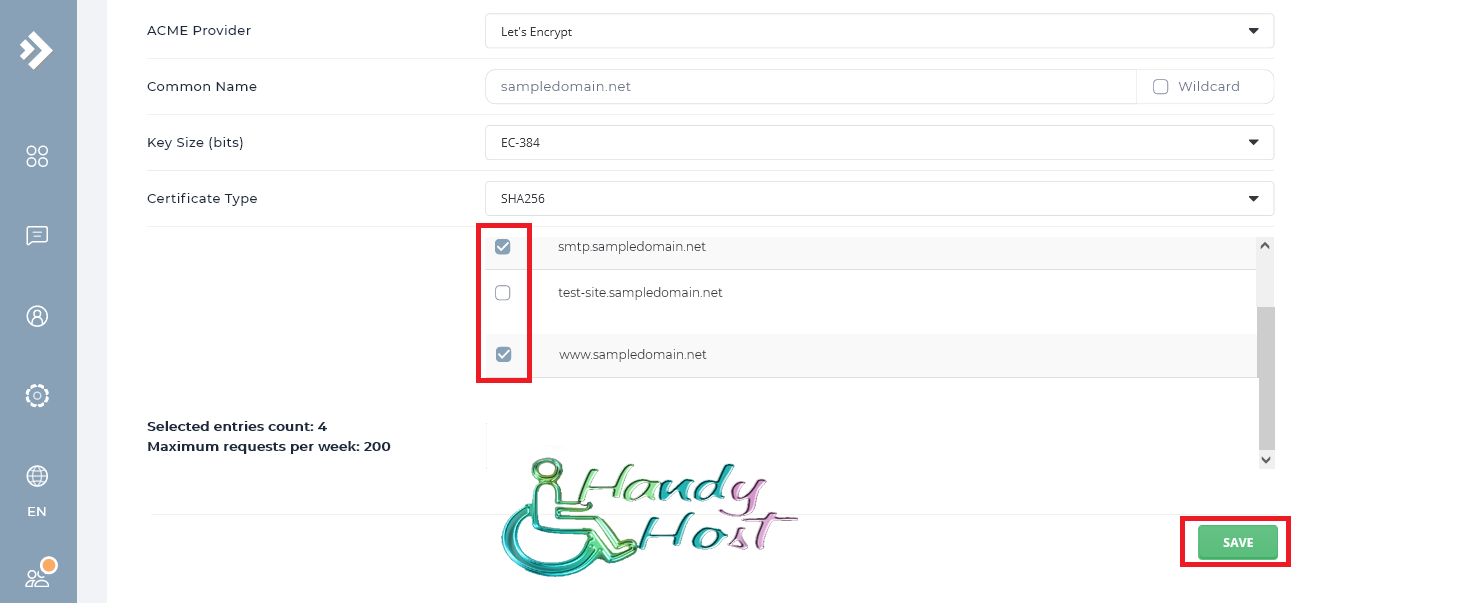
4. You should see a successfully installed message.
If you are having trouble installing the Certificate contact us through our Support Systems.

