This tutorial covers how a reseller can create a user account in Direct Admin Control Panel.
Prerequisites: User Hosting Packages are Already Created
You can use the below URL to create one.
https://handyhost.net/client/index.php?rp=/knowledgebase/49/Create-a-Hosting-Package-in-Direct-Admin-Reseller.html
First, log in to the Direct Admin Control Panel of your Server.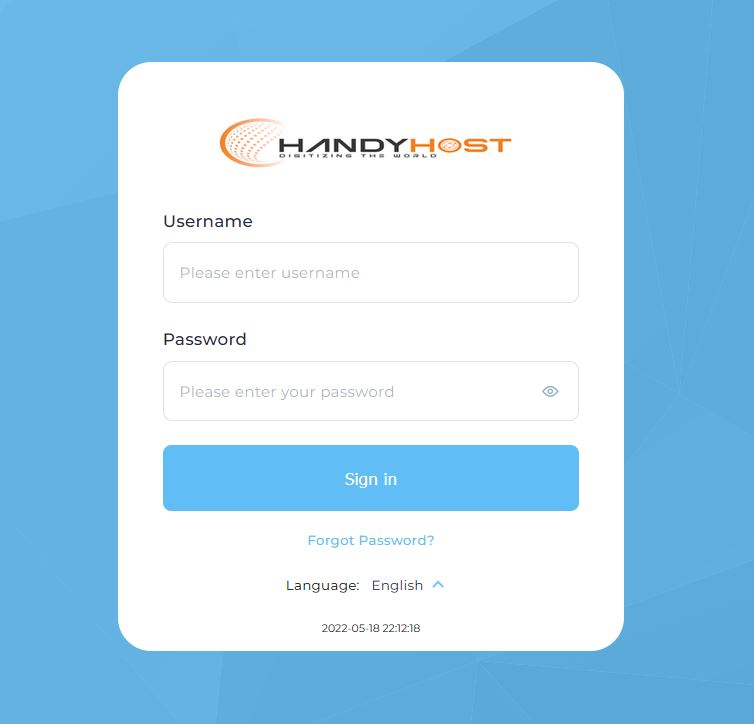
1. Under Account Manager Header Click on 'Add New User'
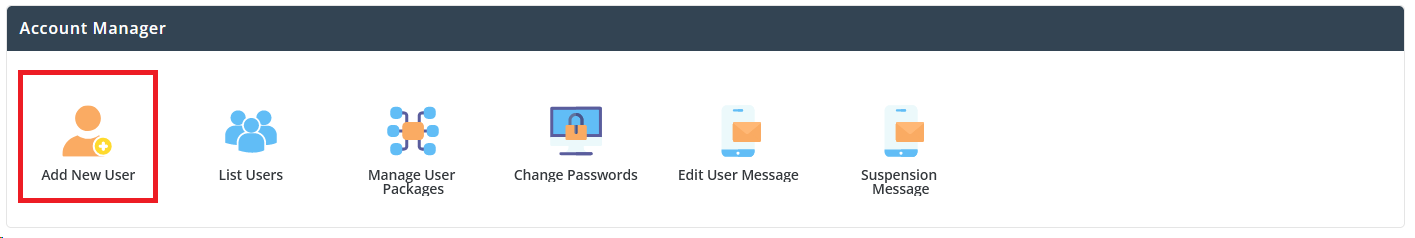
2. Now we have to fill the relevant information and Click on the 'Submit' button
Username: <any username you want>
E-mail: <E-mail Address of the user>
Password: <type in a password or click on the password generator button (highlighted in green)>
Domain: <Domain of the user>
User Package: <Select the package you have created>
IP: <Shared Server IP Address>
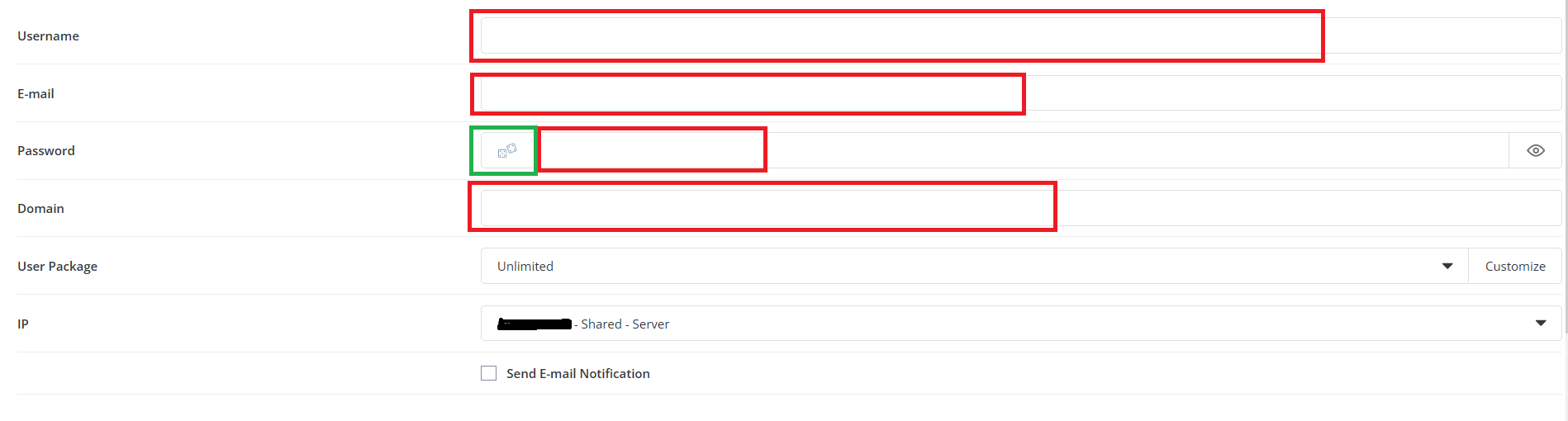
After Fill in the parameters below it will show like below
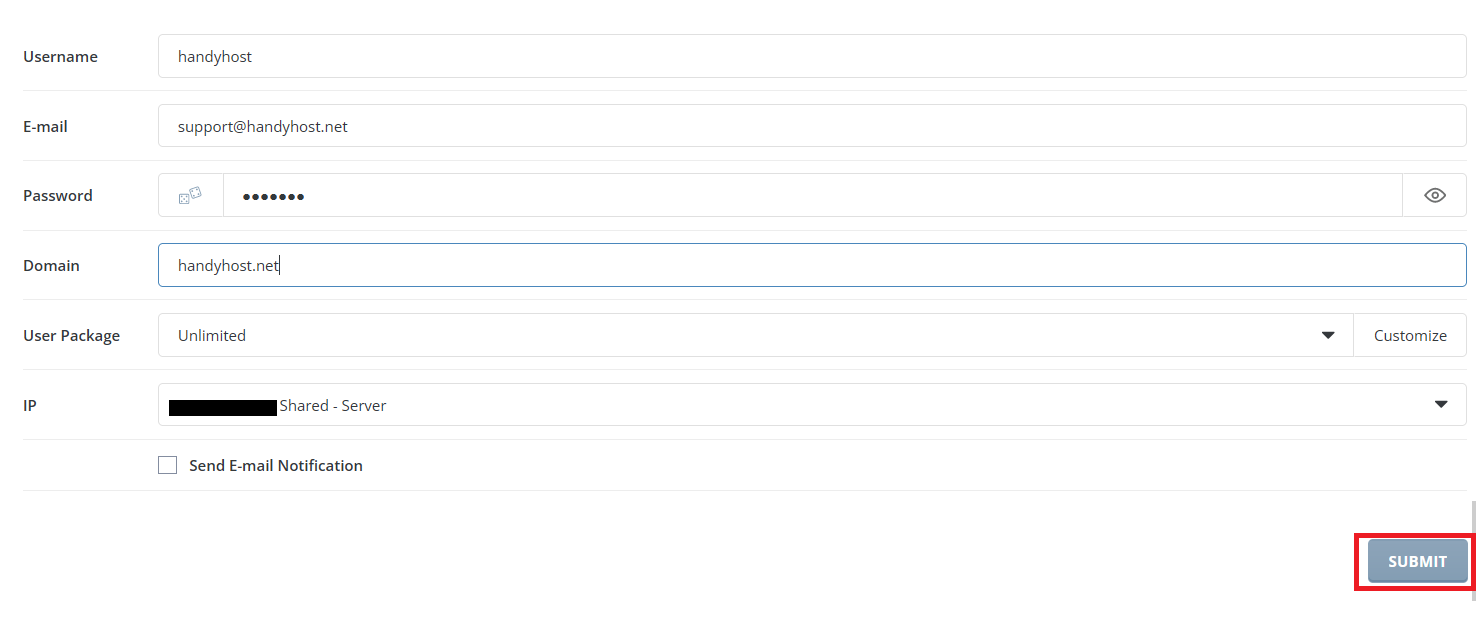
3. Once you Click on 'Submit' button an user account will be created.
4. Now you can share the credentials with the user.
If you are having trouble Creating Users contact us through our Support Systems.

