Today we are going to install CyberPanel on Your VPS. x.x.x.x will denote your server's IPv4 Address.
1. login to your VPSCP control panel and then Click the right arrow .

2. Click on the Install button. 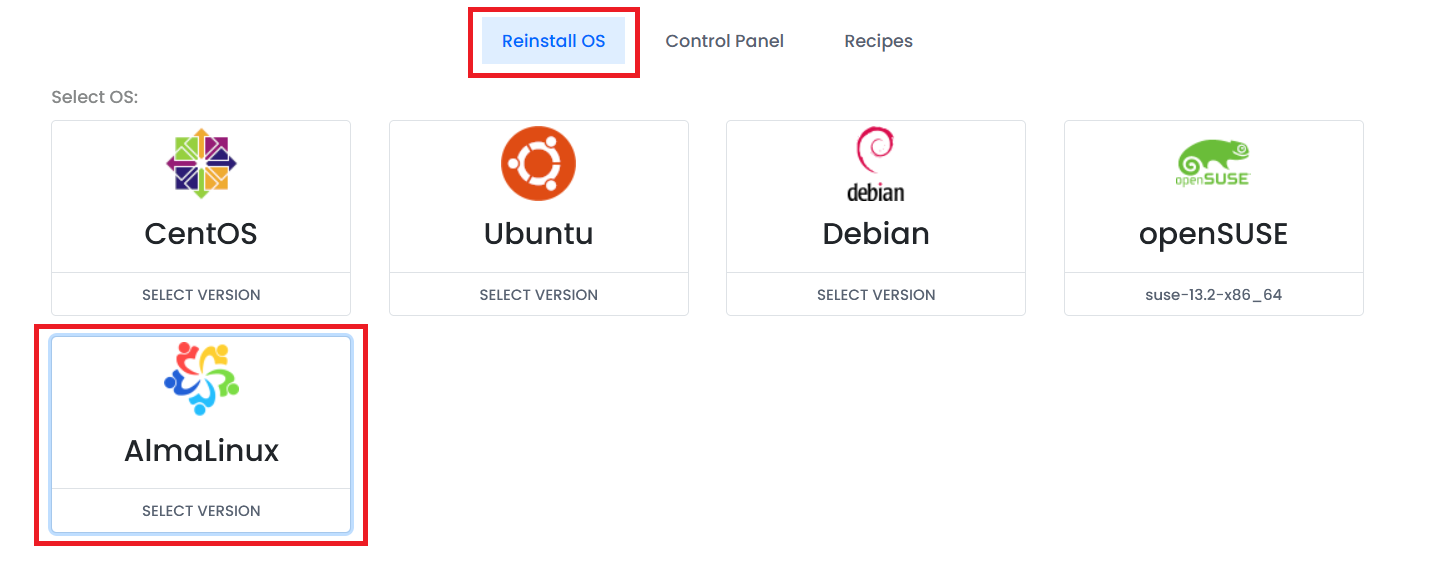
3. Click on the Reinstall OS button Once Navigated Click on AlmaLinux and then select 'almalinux-8.8-x86_64-cyberpanel' image
4. Now all we have to do is Generate a Password or you can simply type in a new one and Click on Reinstall. Please note that this will erase all your current data stored on the VPS Server.
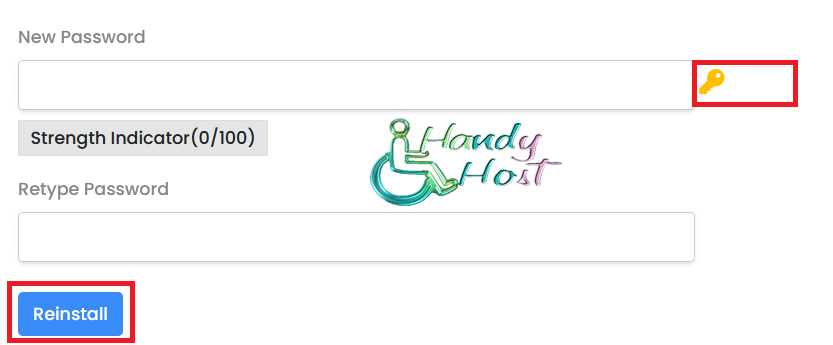
5. Once it is installed go back to install menu and click on 'Recipes' and click on '+' in front of Cyber Panel Post Fixes.
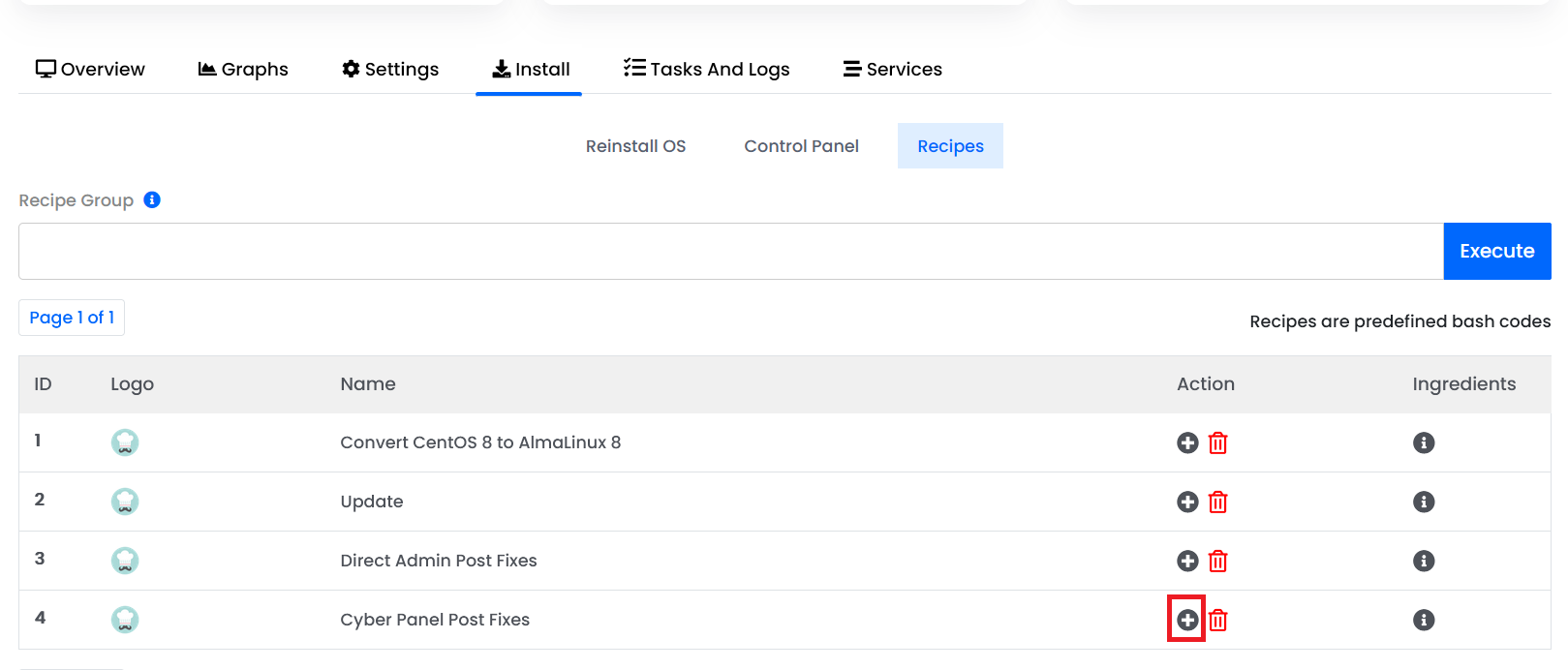
6. Now click on 'Execute' Button.
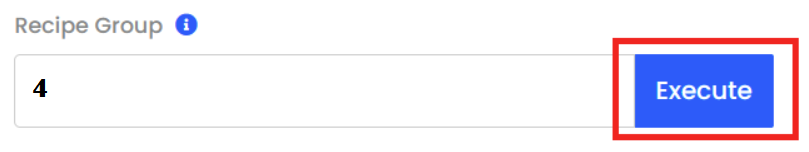
7. Copy the VPS IP Address and paste in on the browser.
https://x.x.x.x:8090/ (Replace x.x.x.x with your server IP)
8. To Open OpenLiteSpeed Panel paste the below URL on the browser.
http://x.x.x.x:7080/ (Replace x.x.x.x with your server IP)
Note: Credentals are default credentials
Username: admin
Password: 1234567
Please open a Support Ticket if you have doubts or need help.
Related:
To change the OpenLiteSpeed admin Password Please follow the below guide.
To change the admin Password Please follow the below guide.
https://handyhost.net/client/index.php?rp=/knowledgebase/59/Change-Admin-Password-in-CyberPanel.html

