Today we are going to disable Direct Admin Brute Force Admin Notifications on Your VPS. x.x.x.x will denote your server's IPv4 Address.
1. Now you can SSH to your VPS from the Public IPv4 address via port 22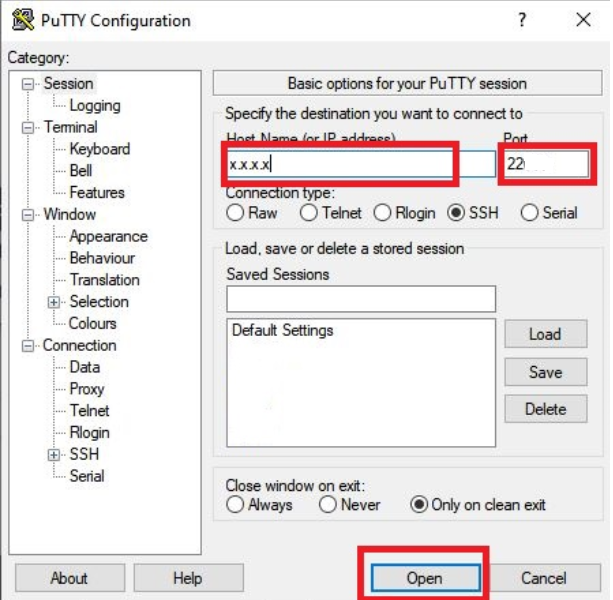
2. Replace xxx with your Public IPv4 Address and login as root
3. Install nano editing software on the VPS
Debian/Ubuntu:
apt-get install nano -yCentOS/ AlmaLinux / RockyLinux:
yum install -y nano 4. Edit the Configuration by typing the below command
nano /usr/local/directadmin/conf/directadmin.conf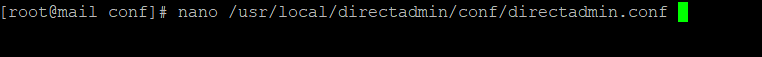
5. Add the below command to the configuration.
hide_brute_force_notifications=1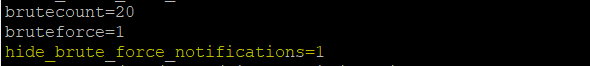
6. Press ctrl+ o to save and press ctrl + x to exit.
7. Restart Direct Admin Services
systemctl restart directadminPlease open a Support Ticket if you have doubts or need help.

