Today we are going to install aaPanel on Your VPS. x.x.x.x will denote your server's IPv4 Address.
1. login to your VPSCP control panel and then Click the right arrow .

2. Click on the Install button. 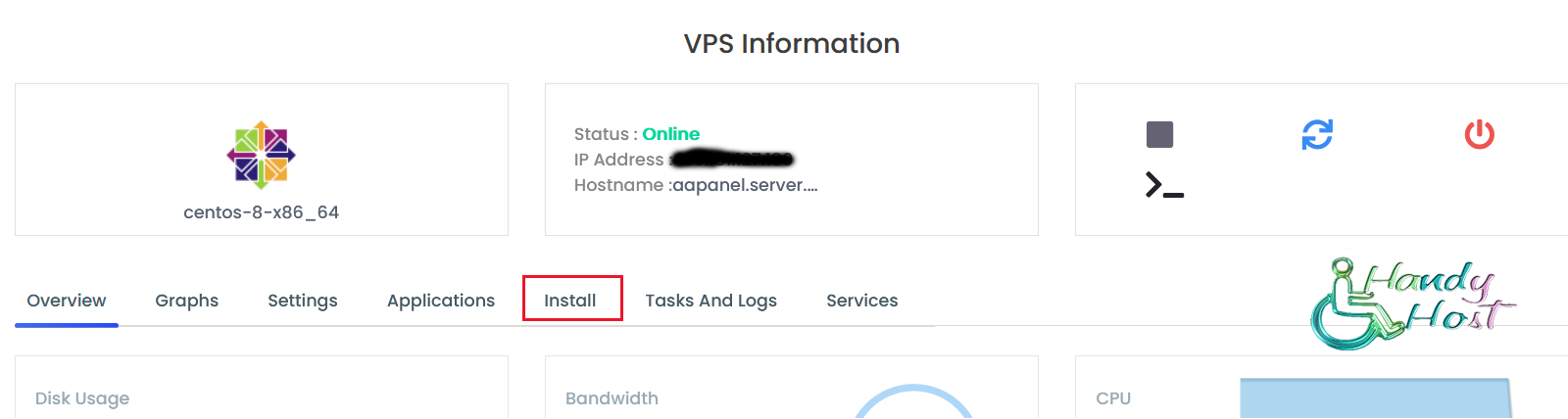
3. Click on the Reinstall OS button Once Navigated Click on CentOS and then select 'centos-8-x64-aaPanel' image
3. Once selected it will highlight in Green as shown below.

4. Now all we have to do is Generate a Password or you can simply type in a new one and Click on Reinstall. Please note that this will erase all your current data stored on the VPS Server.
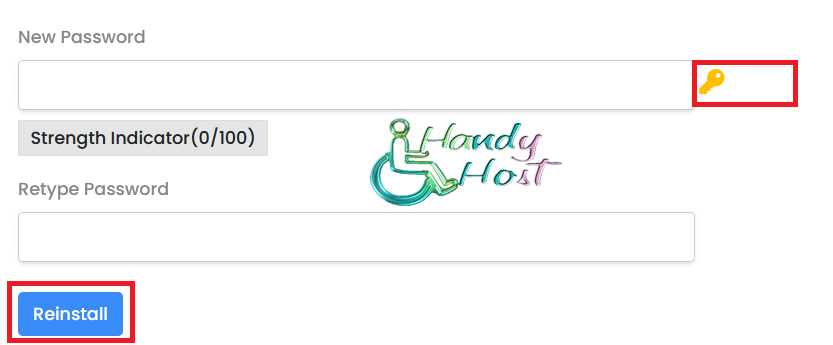
Once it is installed log into the server via Putty.
5. Now you can SSH to your VPS from the Public IPv4 address via port 22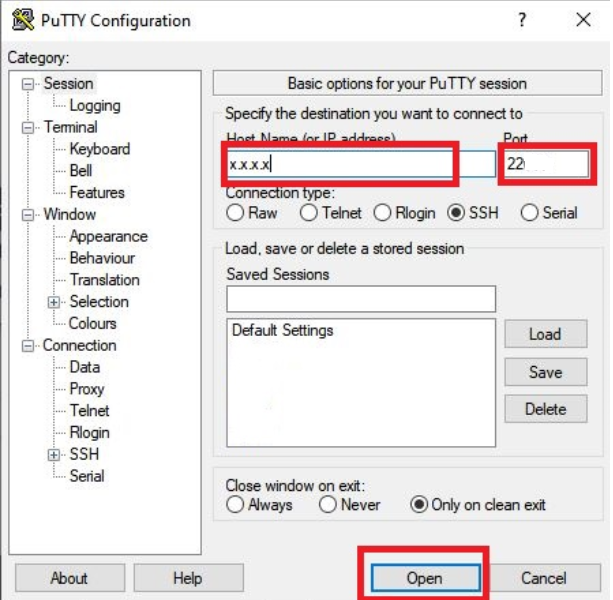
6. Replace xxx with your Public IPv4 Address and login as root
7. Once logged in type yum update and type Y if prompted .
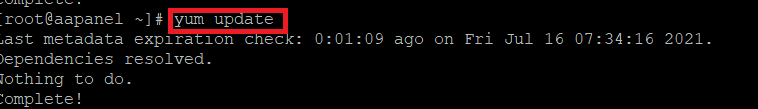
Once done type yum upgrade and type Y if prompted .
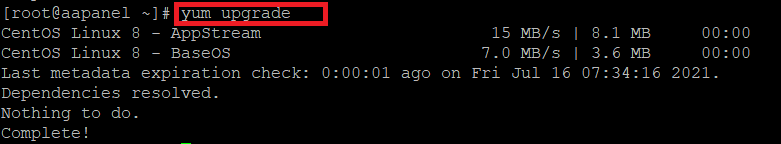
8. Let's change your Username and Password now. Type bt and then hit Enter.
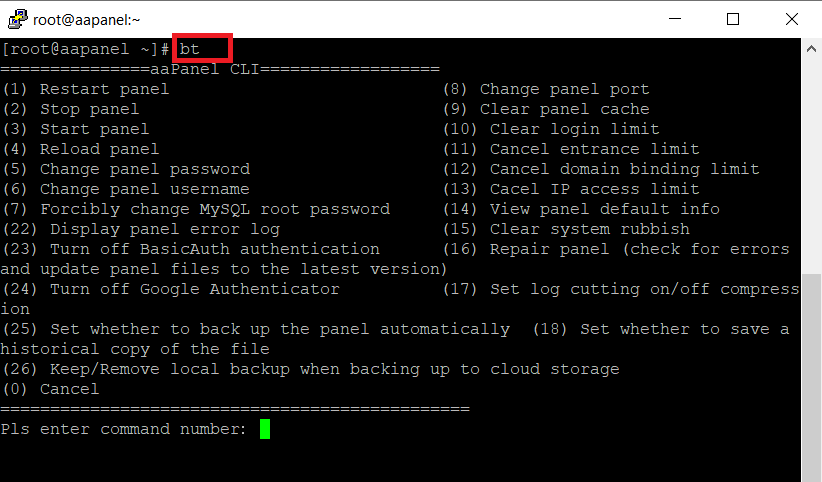
9. Type number 06 to change the Username and type in whatever username you want. For demonstration purposes i'll be typing handyhost. Once you have typed a Username press Enter.
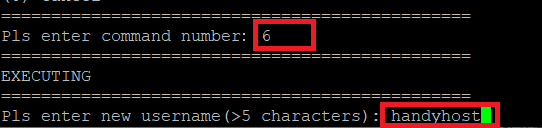
10. Now let's change the Password. Type number 05 to change the Password and type in whatever Password you want. For demonstration purposes i'll be typing H@ndy@@PaneL . Once you have typed a Password press Enter.
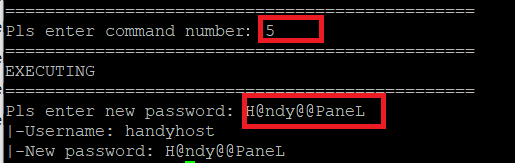
11. Now we have to find out our security token. To do so type /etc/init.d/bt default and press Enter.
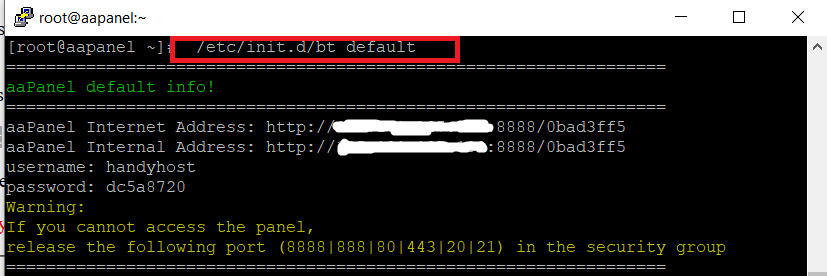
Copy the aaPanel Internet Address and paste in on the browser.
http://x.x.x.x:8888/0bad3ff5 (Replace x.x.x.x with your server IP)
N3ote: Password should be the password you have set on Step 10 not the one displayed above.
Once logged on you will be asked to install all the necessary packages you can choose whatever you want and Press One-Click.
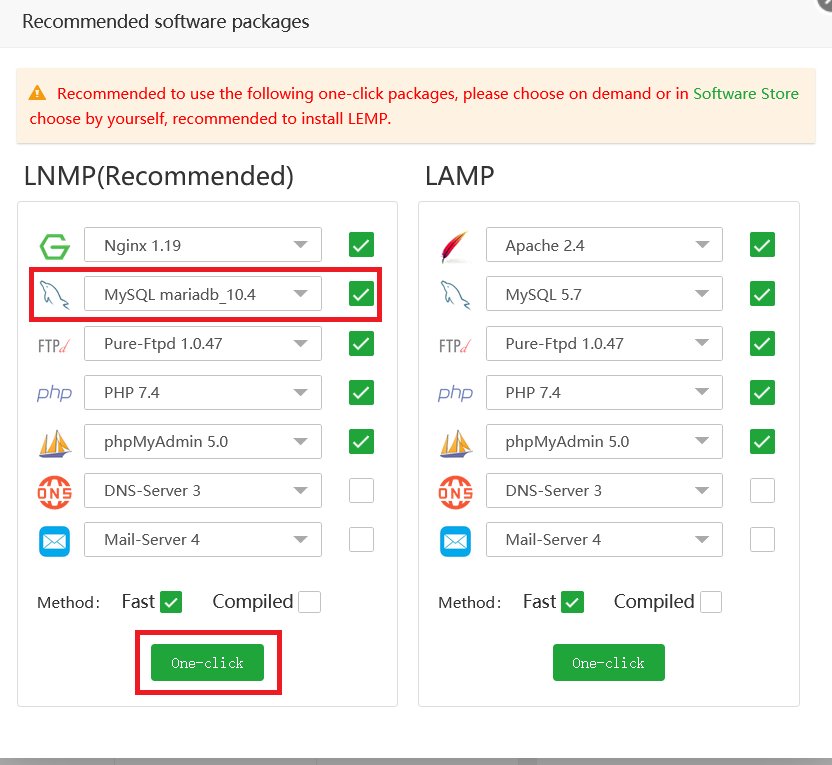
12. All done! Have fun with your installation.
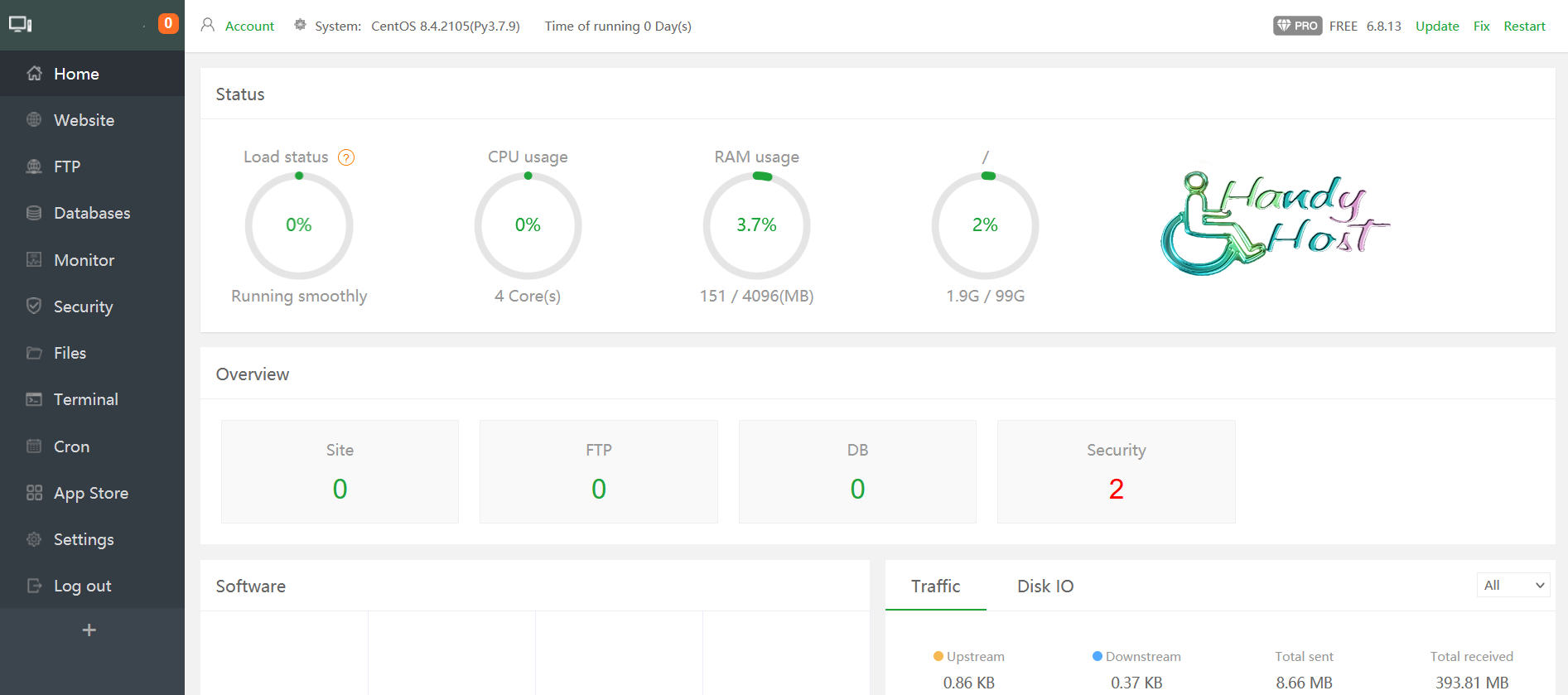
Please open a Support Ticket if you have doubts.

